


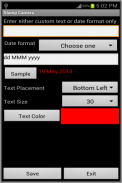


Stamp Camera Ad

Stamp Camera Ad의 설명
This app does not aim to be a full-featured camera app. What it does is do a simple task. Before we take a picture, we want to see a date,timestamp on the preview screen. Then upon tap icon to take picture, the saved pictures have those date,timestamp in the jpg files.
To use, tap Setup. Configure the date,time format and select the placement, size, color, tap Exit. Then tap Take Picture. You should see the date,timestamp on preview screen and also on the jpg files.
- Setup,Set custom text to set some user defined text on the picture
- Setup,Set GPS to get GPS readings on the picture
- Setup,Set take picture icon to set the position of the take picture icon e.g left-hander prefer the icon on left
- Setup,Set zoom control to set the position of the zoom control e.g left-hander prefer the control on left
- Setup,Set shape to set different geometric shapes on the final jpg files
- Setup,Set setting to set different camera settings
- Setup,Set timer to allow setting a timer before the picture is taken
- Setup,Set image effect to allow setting different image effects on the jpg files. Preview mode is in here.
- Setup,Set sticker to allow setting of different sticker icons on the jpg files. Fun for kids.
- Setup,Set image frame to allow setting of different photo frame on the jpg files.
- Share to Upload,Download pictures to a Stamp Camera Exchange
- Batch Upload of your taken pictures to Dropbox,Facebook,Ftp
Frequently Asked Questions
- By default the app will save taken pictures in a folder named /sdcard/Pictures or /mnt/sdcard/Pictures in your sdcard. Basically a name called Pictures folder. Tap Setup-> Set Settings -> Pictures saved folder to set your own folder
- Batch Upload is to upload all your pictures to your own Dropbox,Facebook or ftp account. Remember to tap Authenticate first before upload
- Share is a feature to upload or download pictures from other Stamp Camera app users. Think of it like a exchange where users exchange their pictures with each other. Hence the word Share which means let other people see your uploaded pictures and you download their pictures.
The application support English, Simplified Chinese, Traditional Chinese display.이 응용 프로그램은 모든 기능을 갖춘 카메라 애플 리케이션이 될 것을 목표로하지 않습니다. 그것이 무엇 간단한 작업을 할 수 있습니다. 우리가 사진을 찍기 전에, 우리는 날짜, 미리보기 화면에 타임 스탬프를보고 싶어요. 그런 다음 사진을 찍을 수있는 탭 아이콘에 따라, 저장된 사진은 JPG 파일에 그 날짜, 시간 소인이 있습니다.
사용하려면 설정을 누릅니다. 날짜, 시간 형식을 구성하고 배치, 크기, 색상을 선택, 종료를 누릅니다. 다음 사진 촬영을 누릅니다. 당신은 날짜, 미리보기 화면에 타임 스탬프도 JPG 파일에 표시됩니다.
- 설치, 설정 사용자 지정 텍스트는 일부 사용자가 그림에 텍스트를 정의 설정
- 설정은 사진에 GPS 측정 값을 얻기 위해 GPS를 설정
- 설치, 테이크 그림 아이콘 예를 들어 왼쪽 투수의 위치를 설정하려면 사진 아이콘을 설정하려면 왼쪽에있는 아이콘을 선호
- 설치, 줌 제어 등 좌완 투수의 위치를 설정하는 줌 제어를 설정하면 왼쪽에있는 제어 기능을 선호하는
- 설정은 최종 JPG 파일을 다른 기하학적 모양을 설정하는 형태를 설정
- 설정은, 다른 카메라 설정을 설정하려면 설정을 설정합니다
- 설정은 사진이 촬영되기 전에 타이머를 설정하도록 타이머를 설정
- 설치, 설정 이미지 효과는 JPG 파일에 대한 다양한 이미지 효과를 설정할 수 있습니다. 미리보기 모드가 여기에 있습니다.
- 설정은 JPG 파일에 다른 스티커 아이콘 설정을 할 수 있도록 스티커를 설정합니다. 아이를위한 재미.
- 설정, JPG 파일에 다른 사진 프레임의 설정을 허용하도록 설정 이미지 프레임.
- 업로드하려면 공유, 우표 카메라 교환에 사진을 다운로드
- 일괄 보관, 페이스 북, FTP로하여 촬영 한 사진의 업로드
자주 묻는 질문
- 기본적으로 응용 프로그램은 / sdcard에 / 사진 또는 / MNT / SDCARD / 귀하의 sdcard에있는 이미지라는 폴더로 촬영 한 사진을 저장합니다. 기본적으로 이름은 그림 폴더했다. 설정 -> 설정 설정을 누릅니다 - 자신의 폴더를 설정하려면> 사진 저장 폴더
- 일괄 업로드는 자신의 보관, 페이스 북 또는 FTP 계정에 모든 사진을 업로드하는 것입니다. 업로드하기 전에 먼저 인증을 활용할 기억
- 공유 다른 우표 카메라 애플 리케이션 사용자에서 사진을 업로드하거나 다운로드 할 수있는 기능입니다. 사용자가 서로 자신의 사진을 교환 교환처럼 생각합니다. 따라서 의미하는 단어가 공유 다른 사람들이 업로드 한 사진을 볼 수 있고 당신이 그들의 사진을 다운로드 할 수 있습니다.
응용 프로그램 지원 영어, 중국어 번체 디스플레이를 간체.


























